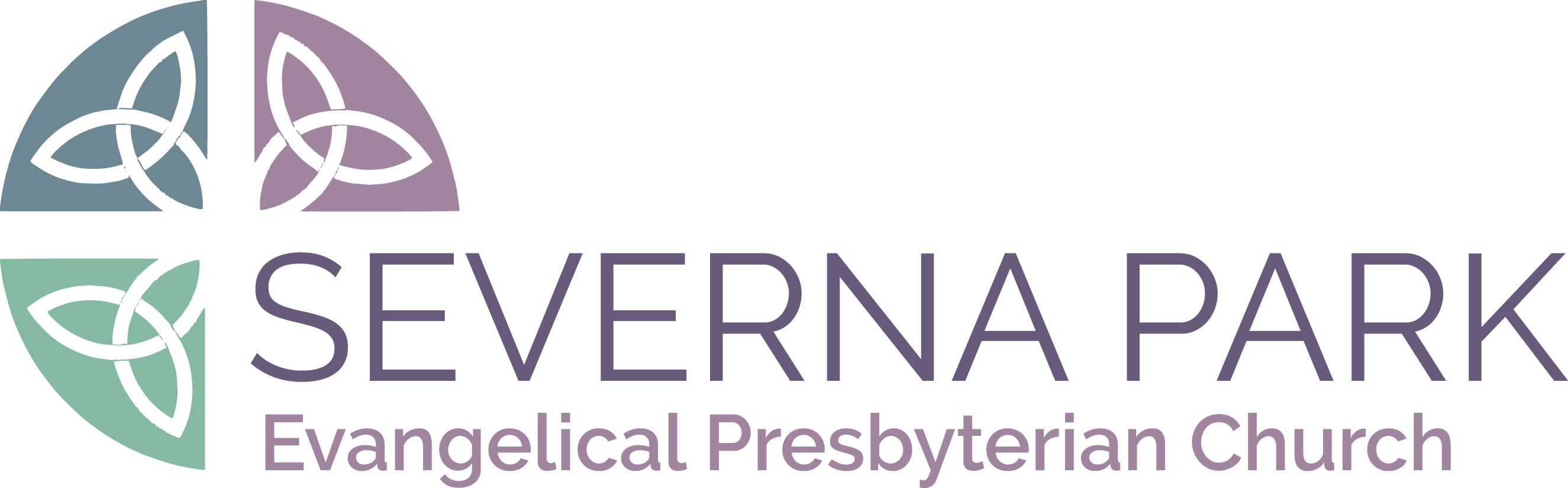SPEP/Transforming Grace Podcast
These are links to rss feeds that will work in podcast applications, such as iTunes.
Why a podcast?
We are seeking to reach out to people who can't necessairly listen to our webcasts or attend SPEP. Our sermons have been accessible on the archive for some time now, but that means that one has to remember to go fetch the sermons on a semi-regular basis. This podcast will make it so that new sermons will automatically be downloaded by a piece of software - and in some cases may be automatically synced to your phone or iPod.
How do I use a podcast?
How you use a podcast depends on what platform you're on. There are some general instructions below.
Windows
If you use iTunes, click the iTunes link. This should open our podcast feed in iTunes, from which you can view and download all the sermons.
If you don't use iTunes, download a Podcast Client such as gPodder. Then copy the RSS link and add it to your podcast client.
Mac
Once again, if you use iTunes, simply click the iTunes Link. This is the suggested method for the Mac, since iTunes is already installed.
If you don't want to use iTunes, gPodder is also available for the Mac.
iOS
iOS should work by clicking on the RSS link above.
Android
For Android, download a podcast client, such as Podcast Addict. If your client is well written, clicking the iTunes link should add it to your podcast client. If this doesn't work, copy the RSS URL from above, and look for an "Add Feed" option in your podcast client, then paste the URL into the URL field.
Getting Help
If you are a regular attender of SPEP, stopping by the sound booth after the 11:00 service may be a viable option. If you're not a regular attender of SPEP, you can send us email.